Introduced best 5 wireless display cast devises
Like- Any cast, Chrome cast etc.
You can convert your old or LED TV as a Smart TV, which TV have a HDMI port. This time everybody want enjoying wireless display, but somebody have a old or LED TV they want change it, but there have not a good budget for buying new Smart TV.
So, if you have also a old or LED TV, which TV have a HDMI port, so no need to change your old TV and buy New Smart TV.
You can use the any best wireless display cast devices and enjoying wireless display TV as a Smart TV. This devices given you best experience for watching like Smart TV. After installing wireless display dongle you can control your TV with your Smart Phone, you can use your all smart phone function, application, Social media app like Facebook, Whatsapp and etc. in big display with your TV, because your LED TV is now a Smart TV.
Q. What is an HDMI Wireless Display Adapter?
Ans. HDMI Dongle is a wireless display receiver mirroring device with 1080P HD resolution. An HDMI Wireless Display Adapter is used to Mirror your Smart Phones / Tablet PC / Notebook to other HDMI equipped devices (such as, HDTV, Monitor & Projector, etc) through Wi-Fi connection. And, is compatible with Miracast, DLNA and Airplay, can enhance your HDTV / Projector / Monitor. The dongle supports streaming video, web surfing, photo viewer, Internet video and more, just to enjoy excellent multi-display sharing. You can enjoy wireless display with your Android or iOS smart devices in the home or Office.. Free firmware is provided to compatible with up-to-date devices. With this Wireless display adapter, you can mirror or stream your mobile device to your TV/projector/monitor wirelessly. Share videos, photos, movies to big screen easily. Make your TV a smart TV.
Q. WHY DO YOU NEED A WIRELESS HDMI DONGLE?IS WIRELESS STREAMING FOR YOU?
Ans. There are many reasons to go wireless. Here are a few situations where wireless streaming is an easy and convenient alternative to HDMI cables.
1. Improve engagement in classrooms and huddle rooms
Wireless streaming with HDMI has brought about a vital change in a lot of educational institutions. In the earlier days, most of the institutions had projectors which supported only VGA or S-Video. When the number of classrooms increased, the amount of cabling was getting too difficult to handle. And with the Bring Your Own Device (BYOD) trend growing worldwide, institutions started encouraging students to bring their own laptops for presentations. The problem is that most of the newer laptops don’t come with a VGA port, or an HDMI port for that matter.
2.Showcasing a presentation to an audience in a conference room
This is more of a business application for streaming HDMI wirelessly. Until now, the main application for wireless streaming was for home use, which means there are plenty of consumer products out there. However, new wireless solutions are arising in the market dedicated for business users as well. Imagine you’re at a meeting with a coworker or client and you need to share a presentation or other work document on your computer.
Instead of making everyone huddle around your laptop screen, you can showcase your work on a larger TV screen or projector at your office auditorium. Everyone will see the presentation, making it easier for them to connect with you and understand your ideas.
3.You want to get rid of all the cables
This situation might find a lot of takers since the whole point of wireless streaming with HDMI is to reduce the cable clutter. Everyone wants their environment to look inviting, whether in your living room at home or your meeting room at work. The increasing number of cables don’t make it any easier to keep a clean space. Wireless streaming with HDMI is an intuitive and innovative solution that helps you keep everything organized without the hassles of multiple cables.
Easy to install HDMI dongle
Plug in dongle USB side in your TV HDMI port and follow the instructions showing on the TV display, after that go to your smart phone setting and search the Cast, (please note your smart phone supported to be wireless display cast) then click on the cast option and find the your Dongle and connect them.
These are the best 5 wireless display cast devices:
No. 1
Anycast Wireless WiFi 1080P HDMI Display TV Dongle Receiver- Black
➤ Click here to Buy from Amazon
Product Description
Anycast is a wireless display receiver mirroring device with 1080P HD resolution. Users can easily cast videos or games from a device to a big screen without switching mirroring modes. Anycast supports multi-OS mirroring which including Windows, Mac, Android, and iOS. Free firmware is provided to compatible with up-to-date devices. With this Wireless display adapter, you can mirror or stream your mobile device to your TV/projector/monitor wirelessly. Share videos, photos, movies to big screen easily. Make your TV a smart TV.
Supported With
Mirror your Smart Phones / Tablet PC / Notebook to other HDMI equipped devices (such as, HDTV, Monitor & Projector, etc) through Wi-Fi connection. And, it Supports Popular standards like Miracast, DLNA and Airplay, can enhance your HDTV / Projector / Monitor. The dongle supports streaming video, web surfing, photo viewer, Internet video and more, just to enjoy excellent multi-display sharing. You can enjoy wireless display with your Android or iOS smart devices in the home or Office.
How To Connect
1. AnyCast to wifi module: Plug wifi module micro USB port to the dongle micro USB port.
2. AnyCast to power: Plug the wifi module type-A USB port to an external 5V/1A power adapter port.
3. AnyCast to TV/projector/Monitor: Plug the dongle HDMI port to TV/projector/Monitor HDMI inputs.
4. Select Source: Select the right HDMI source which connected to AnyCast dongle. If everything works fine, you may see the main AnyCast setup screen.
Cast Your Phone or Tablet To Big Screen
Mirror whatever is on your phone/tablet/pc screen to your TV with 1080P resolution. you can share photos or videos or movies from phone/tablet to your big screen wirelessly.
Not compatible with the apps that have protocol protection, such as Netflix/ Amazon Video etc.
The Wifi display dongle is compatible with smartphones and tablet like iPhone, Samsung, Sony,iPad with Android 4.2 and iOS 7 above, eg iPhone8,8 Plus, 7/7 Plus, 6/6 Plus, 6s/6s Plus, 5/5C/5s , 4S/4, SE, iPad 2/3/4/iPad mini/Air/Pro, Samsung/Google/Nokia/HTC/LG, etc. With this wifi display receiver, you can easily share high-resolution media files with friends and family.
No. 2
AUSHA Premium 4K Wireless Screen Hdmi WiFi Display Dongle Mirror Miracast Airplay Dlna Receiver Adapter with HDMI and AV Support
KEY FEATURES
FULL HD and Wide Application
Full HD 1080p and AV dual display with faster processing speed offers you a perfect home theater experience. Widely Application: Perfectly works with youtube, office, chrome, facetime and others, Power supply supports 5V/1A.
Unique design
Stylish exquisite appearance, compact and easy to carry; Plug on play.Design for home entertainment, HD conference, multimedia education, PPT presentation, Game and video meeting
HDMI + AV
HDMI output + AV output (also can be used as connecting the speakers) + breathing light effects.
Multimodel Selection
Airplay/DLNA/Miracast able to sync cast photos/videos/musics/office files/web browser/live camera from your iOS(8.0 or above )/Android (4.2 or above) phones , PC and laptop to large screen.
Installation and Setup
Installation
1. Connect Receiver HDMI to USB power cable, and then connect other end of USB power cable to Power Adapter (5V1A) or USB slot of TV.
2. Connect the Dongle directly into an HDTV input port or AV port on your TV.Please place the HDMI Dongle at a location with good Wi-Fi reception.
3. Set your TV’s Source/Input selection to HDTV input port / AV port connected to the Dongle
4. Your Dongle now starts up and will display instructions on your TV screen. Follow the instructions to complete setup
Setup for Android
1. Wait for connection main screen after power on.
2. Short Press the MODE key( Key on receiver HDMI Dongle) to switch to Miracast mode.
3. Open Miracast/ Wireless Display on your phone.Select MONTOVIEW as target and wait for connection.
4. Your Android screen will be shown on your TV, reconnect if necessary.
Setup for DLNA/ Airplay
1. Wait for connection main screen after power on.
2. Short Press the MODE key( Key on receiver HDMI Dongle) to switch to DLNA mode.
3.Connect your device to hotspot of dongle (SSID MONTOVIEW, Password 12345678)
4.(** For first time only) Open Web Browser> Visit 192.168.49.1> choose WiFi Setup>select your WiFi router> input password>Connect.
5.In your phone go to Airplay>Choose MONTOVIEW and done.
No. 3
Zebronics Zeb-CAST 101 HDMI Wireless Display Dongle Comes with LED Indicator Supporting Miracast, Airplay & DLNA
Specifications
- WiFi: IEEE 802.11 b/g/n, Input Power: DC 5V 1A Supported Resolution 1280 x 720P 1920 x 1080P
- Compatible OS Android 4.2 & Above* Windows 8.1 & Above* iOS 7.0 & Above* Mac OS 10.9 & Above*
Features
- Supports Miracast, Airplay & DLNA
- LED Indicator
- Supports Smartphone / Tablet / Laptop
- Compact Design
Ultra Small Design
Mirror Mobile/Laptop Screen effortlessly
With the Zeb-Cast 101 you can effortlessly mirror your mobile/laptop screen via wireless BT and share your wonderful experiences on an even bigger screen.
Supports upto 1080p resolution
Zeb-Cast 101 supports up to 1080p resolution so you can enjoy your experience in high quality image and video reproduction.
No. 4
AUSHA Miracast Dongle Wireless Display Adapter HDMI TV Stick Screen Mirroring for Tablet Smartphone
About the product
- 【Small Screen to Big Screen】Mirroring content (HD videos/games/music/photos/files) from your Smartphone/Tablet/Laptop/Mac Laptop to HDMI devices such as TV and projectors, suitable for home entertainment/business/educations/training etc.
- 【4K Ultra HD Definition&1080P Definition Display】with 4K(3840 X 2160) resolution and 1080P HD resolution(Default Resolution is 1080P ),this WiFi Display Dongle offers you the most clear and vivid images in a large screen. You can directly mirror or cast content (HD videos/games/music/photos/files) from your smartphone/tablet/ PC/Mac to HDMI devices such as TV and projectors.
- 【Multi-Compatibility & Stable Signal】Support Miracast / Ezmira/ Airplay/DLNA.Smartphones / tablets / Laptop (Samsung, Sony, iPhone, etc ) with Android 5.0+ / iOS 8.0+ / Windows 8.1+ /Mac OS 10.10+ are supported. This dongle is a screen mirroring adapter for TV. External Antenna 3m Wifi Signal Will Provide More Stable Wireless Than Other Devices(Wi-Fi: 802.11b / g / n 2.4GHz ). Adapter for Streaming Video, Web Surfing, Photo Viewer, Live Camera Sharing, Media Player.
- 【Easy to Use & Switch Unnecessary】Plug and Play, no driver or App required for this wireless display dongle! Only 3 steps to enjoy yourself on a large screen. Plug it into TV’s HDMI interface, then use 5V/1A or higher power supply, and no need to switch between Airplay and Miracast, it switches automatically, super easy. The wireless display dongle can be used in important business conferences, office routine meetings, multimedia education in school, home entertainment, very convenient for you!
- 【Note】Android device could compatible with most Apps; but some device isn’t compatible with Subscription Apps, like Netflix, Hulu, Amazon Prime Video, Disney +, etc. Our wireless HDMI dongle can’t transfer pictures to TV as these Apps have “HDCP” video copyrights protection.
No. 5
SP Tech WiFi HDMI dongle Wireless Display for Windows Pc Android Media Streaming Device Media Streaming Device
About the Product
- An ideal dongle with HDMI output. Now cast pictures, music, videos from your iOS, Android or Windows device to your big screen by using HDMI Dongle
- Easy Sharing Wireless Streaming Compatible with Android
- Supported Formats: The HDMI Dongle WiFi TV-Stick supports multiple video and audio formats, which include: MP1/MP2/MP3/WMA/OGG/ADPCM-WAV/PCM-WAV/AAC.
- Mirror Function: Project and mirror your smart device without any restrictions. Users can mirror pictures, music, camera, and documents from phones, tablets, laptops, and desktops onto a TV screen or projector.
- Installation: Please follow the instruction provided in the User Manual into the package. Easy handling and configuration – just follow the instructions shown on the start screen on TV, once you connect.
Note: All information and images related to the products in this article are from Amazon.in .
“Thesalescart.com never fores to you for buying any products we are only suggest for best products for you”
“Thesalescart.com registered with Amazon affiliate marketing program if you buy any products through our link we have earn small commission from Amazon.Thanks for reading this article and visiting our blog.”
You can also connect with us on
Facebook :
Twitter :
Linkedin:
linkedin.com/in/the-sales-cart-29aa89204/
Koo :
https://www.kooapp.com/profile/thesalescart.com
Pinterest :










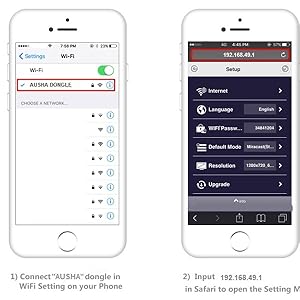
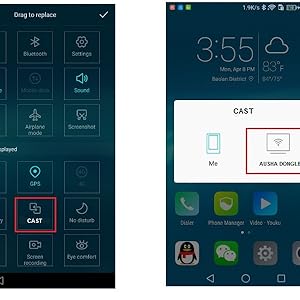







Hi, yeah this post is truly nice andd I have learned
lot of things from it regarding blogging. thanks. https://www.waste-NDC.Pro/community/profile/tressa79906983/